- Back to Home »
- Hacking , Tutorial »
- Ping of Death
Posted by : Beauty Cyber Squad Official
Friday, August 9, 2019
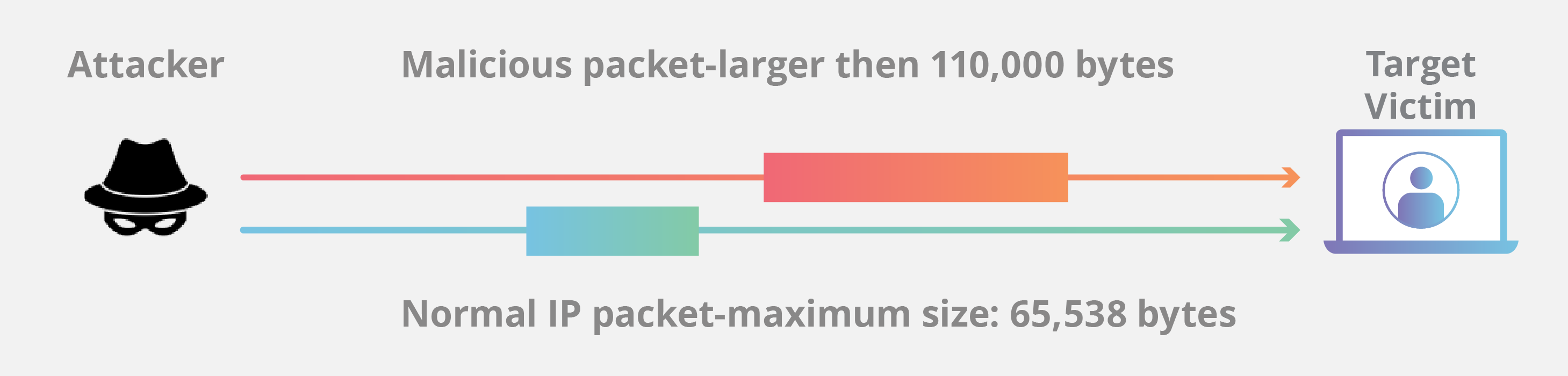
There are 3 pc connected to the router. But 2 of the 3 pc attack 1 pc that is marked in red.
Explanation:
Ping of death is a form of DDOS attack using the method of requesting a reply from the server to be attacked. This attack is done by making a request for a reply from the server continuously so that the server will be fulfilled by a reply request from 1 pc and cause the server is unable to service requests from other PCs.
Ping 192.168.88.254 -t -l 65500

How to carry out an attack:
Use the Command Prompt and type ping [ip address] -t -l 65500
example: ping 192.168.88.254 -t -l 65500.
Information:
-t is a command to recursively request to the server
-l is a command to request a size request from the server
65500 is the maximum size that can be sent
Effects of an attack:
It can be seen significantly that after pinging of death the flow of the internet immediately experienced a significant increase in traffic.
Prevention :
Doing the installation of IDS (instrution detection system), in this case the IDS used is Snort. Intrusion Detection System is a tool used to prevent network attacks from outside.

Then check the ip that has been set on the computer.

The next step is to configure it on /etc/snort/snort.conf

Next, edit the snort rule to deal with ping of death attacks.

Then run a snort So when done ping of death will be detected by Snort,


Then when done ping of death will be detected by Snort.












